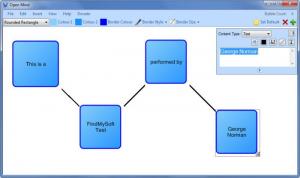Open Mind
5.0.0
Size: 0 Bytes
Downloads: 3850
Platform: Windows (All Versions)
Visualize and plan out the ideas that come to you during brainstorming sessions with the free, user friendly, and efficient mind mapping software tool for Windows, Open Mind. You will find that using the application to come up with mind maps is a relatively straightforward process; you can come up with mind maps for a variety of uses, from personal to educational and business use.
Open Mind provides support for all Windows-powered machines; it does not support Mac, Ubuntu, or Linux though. To get Open Mind up and running on a Windows PC, you must go through a standard setup process: download a small executable, run it, click through the steps a setup wizard presents. In no time at all you will be done with installing Open Mind on your PC.
The mind map you’re working on is presented in the main pane of the application’s interface. At the top you have a traditional File Menu and buttons for selecting the line thickness, background color, connecting line color, and checking the spelling. When you click a bubble, the buttons at the top change; you are presented with a dropdown that allows you to choose the bubble type, buttons for choosing the color, border style and size, for adding new bubbles and for removing existing bubbles.
As mentioned above, there are several bubble types you can choose from when creating a mind map: rounded rectangle, rectangle, diamond, circle, triangle, flipped triangle, and star. There are several types of content you can insert in these bubbles: text, image, videos. You can also choose the colors of the bubbles, the style and size of the bubble border, and how the bubbles are connected with one another.
Using Open Mind to come up with mind maps is a relatively straightforward matter. Once you’re done creating the mind map, you can export it as a JPEG, PNG, BMP, GIF, PDF, or SVG Vector.
Open Mind is a free application. Donations are appreciated, so consider spending some money on supporting Open Mind’s development.
Open Mind makes it quite easy to create mind maps and thus visualize and plan out ideas.
Pros
Installing Open Mind on a Windows-powered PC takes little time and effort. There are some samples you could load and play with. You can pick the bubble style, color, content type, border style and size. There’s a built-in spell checker. Easily create and export mind maps. Open Mind is free (consider making a donation).
Cons
None that I could think of.
Open Mind
5.0.0
Download
Open Mind Awards

Open Mind Editor’s Review Rating
Open Mind has been reviewed by George Norman on 05 Dec 2012. Based on the user interface, features and complexity, Findmysoft has rated Open Mind 4 out of 5 stars, naming it Excellent